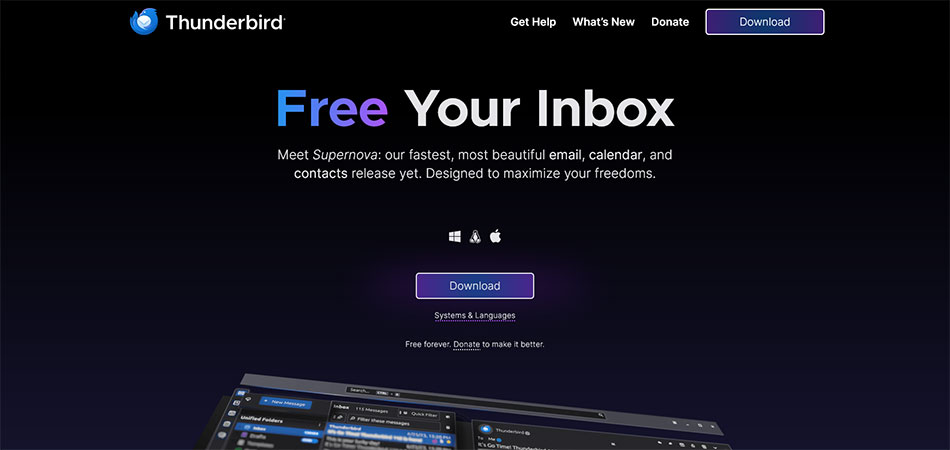Thunderbird, a newsreader developed by the creators of Firefox. This free client, compatible with Mac, Windows, and Linux, is primarily designed for reading Usenet articles and emails. While it lacks advanced Usenet search features and NZB support, Thunderbird excels in its primary function of reading Usenet content without any cost. For those seeking more advanced Usenet clients, especially for binary downloading, there are several options listed on our website.
Highlighted Features of Thunderbird:
- Excellent Email Client: Efficiently manages email alongside Usenet reading.
- Basic Newsreader Functions: Focuses on reading articles from Usenet newsgroups.
- Mail Account Set-Up Wizard: Simplifies the process of adding email accounts.
- Tabbed Email and Built-in Calendar: Enhances organization and scheduling.
- One-Click Address Book and Chat Feature: Streamlines communication.
- Quick Filter Toolbar and Search Tools: Facilitates easy message finding.
- Newsgroups Management: Efficient handling of various Usenet groups.
- Feed Subscription: Allows following RSS feeds.
- Data Import Capabilities: From other programs for convenience.
- Built-In Privacy Features: Including Do Not Track and remote content blocking.
- Customizability: With extensions and themes to personalize the experience.
Latest Version and Updates: Thunderbird’s most recent stable release, version 91, boasts significant enhancements and bug fixes. Key features include Multi-Process Support for faster performance, a revamped Account Set-up wizard, a relocated Attachments Pane for better visibility, an integrated PDF viewer, UI Density Control, and improvements to the Calendar Sidebar.
Plans and Pricing: Thunderbird is entirely free, relying on user donations to support ongoing development and improvements. Donations can be made via various methods, including PayPal and credit cards.
Installation and Configuration: Installation processes vary depending on the operating system. For Windows and Mac, it involves downloading the installer from Thunderbird’s website and following straightforward steps. For Linux, the installation is done via the terminal and extracting the downloaded file.
Scheduling and Automation: Thunderbird features an automated update system and a built-in Lightning calendar for schedule management. It also offers automated message filtering for streamlined Usenet browsing.
Usability: While initial configuration might require some effort, especially for integrating with Usenet services, Thunderbird is relatively easy to use once set up. Its focus on basic newsreader functionality and email management makes it a practical choice for users who don’t require advanced Usenet features.
Conclusion: Thunderbird is a solid choice for those seeking a simple, no-cost solution for reading Usenet articles and managing emails. It might not suit users looking for NZB downloading capabilities or extensive Usenet features, but its simplicity, modern interface, and functionality make it a worthy option for basic Usenet reading needs.
Thunderbird Pros:
- Free and easy to use once configured.
- Efficiently combines email management with Usenet reading.
- Offers a clean, modern interface.
Thunderbird Cons:
- Lacks advanced Usenet features like NZB support.
- Initial configuration can be slightly complex.
- Not ideal for users interested in binary downloading.
Overall, Thunderbird stands out as a user-friendly, basic newsreader, perfect for those who need a straightforward tool for Usenet article reading and email management.