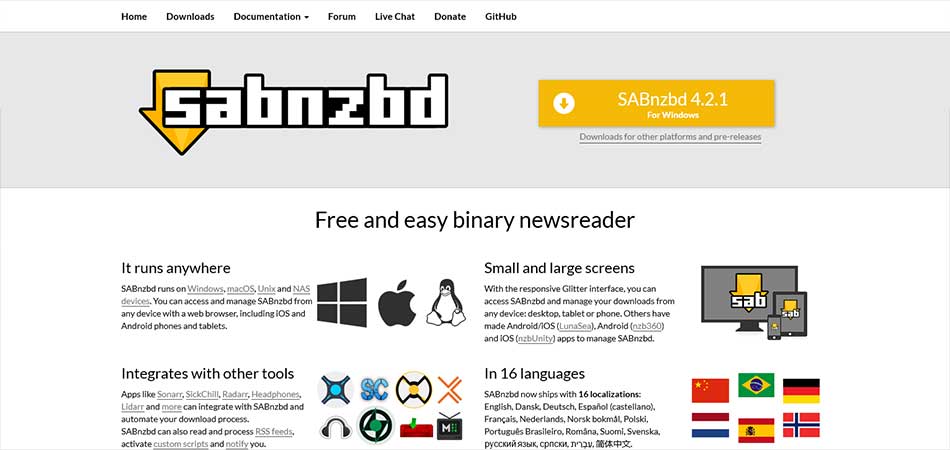SABnzbd, a highly recognized NZB downloader in the Usenet community, renowned for its user-friendliness and broad compatibility across various platforms. From MacOS and Windows to smaller devices like tablets and mobile phones, SABnzbd’s versatility is noteworthy. Catering to a global user base, it supports multiple languages, including French, Portuguese, Deutsch, and Spanish.
While SABnzbd is free to use, it does require a bit of familiarization at the start. However, once you’ve mastered it, you’re set to fully enjoy its comprehensive features for an enhanced Usenet experience. SABnzbd also keeps up with the times, regularly updating its software to the latest versions, with SABnzbd 3.5.0 being the most recent stable release.
Key Features of SABnzbd:
- Written in Python, allowing compatibility with Windows, Mac, Unix, and NAS devices.
- Accessible through any web browser; does not have a dedicated Windows or Mac interface.
- Runs discreetly in the background, conserving system resources.
- Automated downloading capabilities, including verifying, repairing, unpacking, and deleting.
- Post-processing scripts configuration.
- Compatible with multiple devices, manageable via a web browser.
- Low impact on system resources, with intensive activity mainly during PAR2 repair and unpacking.
- Responsive Glitter interface that adapts to any screen size, offering both Light and Dark modes.
- Integrates with applications like Sonarr, Radarr, Headphones, Lidarr, and more.
- Supports RSS Feeds and customizable scripts.
- Available in 16 languages.
- Active support forums and Github page.
Latest Updates in Version 4.2.1:
- Removal of Python 3.6 support and inclusion of SOCKS5 proxy support.
- Enhanced support for UUencoded jobs and server options.
- New special options for preserving paused states after restarts.
- Improved memory efficiency in parsing .nzb files.
- Enhanced permissions settings for macOS/Linux users.
- Updated to Python 3.10.2 for macOS/Windows.
- Native run on M1 systems for macOS, though some tools still require Rosetta emulation.
- Restored 7zip support for Snap users.
Plans & Pricing: SABnzbd is entirely free, though donations are encouraged to support ongoing development. Donations can be made through various methods, including credit card, Bitcoin, Ethereum, and PayPal.
Ease of Use: SABnzbd’s initial setup might require a bit of learning, but it’s generally user-friendly and straightforward. The software’s installation is simple, with specific instructions available for Windows, Mac, and Unix/Linux systems. For more detailed information on installation and setup, users can refer to the SABnzbd Wiki Page.
Configurations and Automation: The software runs on port 8080 by default, with options to customize settings according to your Usenet provider’s requirements. SABnzbd’s automation capabilities extend to RSS feed addition and custom script enablement. It integrates smoothly with a range of popular applications and supports various post-processing and notification scripts.
Overall Usability: SABnzbd boasts a modern, clean interface, making navigation and operation intuitive for users. While there’s a learning curve, the software becomes quite manageable once users are accustomed to it. The Glitter interface further enhances its adaptability to various device screen sizes.
Conclusion: In the Usenet community, SABnzbd stands out for its robust features and ongoing improvements. While it often draws comparisons to NZBGet, many users find SABnzbd to meet their specific needs more effectively. Ultimately, the choice between SABnzbd and NZBGet boils down to personal preference and the specific requirements of the user.