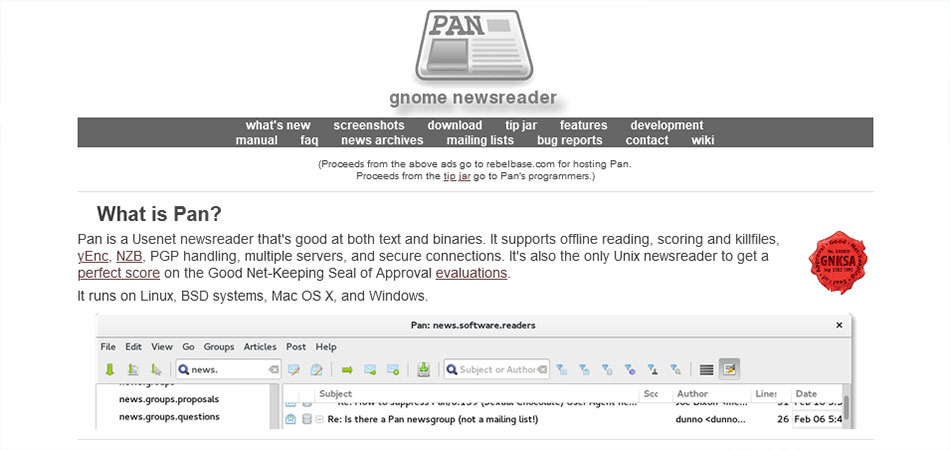Pan, a multi-platform newsreader that caters to both new and power users in the Usenet community. Known for its traditional approach to Usenet browsing, Pan excels in providing a straightforward experience, especially for those who prefer a pure Usenet newsreader without modern enhancements. This software, which has been continuously developed since its initial release on July 30th, 1999, is particularly noted for its performance in reading news and binaries.
Key Features of Pan Newsreader:
- Cross-Platform Compatibility: Works smoothly on Linux, Windows, and Mac, including BSD systems.
- Offline Reading Functionality: Enables reading without a constant internet connection.
- Multiple Connections: Allows simultaneous article reading and binary downloading.
- Advanced Article Filtering: Filters content based on various criteria including regular expression matching.
- Built-In Message Organization Features: Facilitates efficient handling of news articles.
- Support for Various Encoding Formats: Decodes uu, base64, and yEnc-encoded binaries.
- Comprehensive Download Management: Manages multi-part articles and images effectively.
- Encryption with TLS Protocol: Ensures secure and private connections.
- Support for Multiple Servers: Allows concurrent connections across different servers.
- NNTP Authorization Compatibility: Adheres to network news transfer protocol standards.
Latest Version and Pricing: As of February 23, 2022, Pan’s latest version is 0.150 “Moucherotte”, which includes several bug fixes and minor feature additions. Although free, Pan encourages donations to support its ongoing development and customer support.
Installation and Configuration: Installing Pan varies across operating systems. For Linux, the process depends on the OS version, while for Windows, a straightforward installer is available on the Pan website. Mac users need to compile Pan from source. Setting up Pan involves adding a server with necessary details such as server address, port number, and login information.
Scheduling and Automation: Pan lacks the advanced scheduling and automation features found in more contemporary newsreaders. However, it competently performs its core functions of reading and downloading Usenet content.
Usability: Pan’s interface is simple and practical, devoid of flashy elements. It’s designed for easy navigation, displaying article headers, contents, and newsgroup lists in a well-organized manner. While it may seem dated compared to more feature-rich newsreaders, Pan is still efficient for basic Usenet browsing and binary handling.
Conclusion: Pan newsreader is ideal for users who value simplicity and the classic feel of Usenet browsing. It excels in providing the basics—reading articles and handling binaries.
PAN Newsreader Pros:
- User-friendly for beginners and efficient for power users.
- Supports multiple platforms, making it accessible to a wider audience.
- Efficiently handles offline reading and multiple connections.
PAN Newsreader Cons:
- May seem outdated for users seeking advanced features.
- Limited in terms of automation and scheduling capabilities.
In essence, Pan is a solid choice for those who prefer a no-frills, basic Usenet reading experience. It’s not cut out for users looking for advanced NZB handling or automated downloading, but it remains a reliable option for classic Usenet interaction.